Urbanise Strata Update (51)
- Urbanise Team

- Jan 31, 2019
- 4 min read
Todays update contains a number of new features, improvements and bug fixes. For those of you who just want a summary of what is included, please see the bullet points below. If you’re interested in a bit more detail simply continue reading – additional content has been provided for the new ‘features’ in this update.
Note that in the bullet points you’ll see a link at the end of each item formatted as [PHX-0000], these are for our own internal reference and link to our development tools. Feel free to ignore them. 🙂
Features
Tip: Scroll further down this post to see more detailed information about the new features in this release.
General Journals: The “Category Adjustments” screen has been replaced with a new screen called “General Journals”. This new screen (optionally) allows you to transfer not only between expense codes, but also between asset and liability accounts. Note that access to asset and liability codes can be controlled via settings in “User Groups”. [PHX-1709]
Invoice Processing: Where an invoice requires Committee Approval, an email is sent to the relevant people advising them they need to review an invoice. There are some business rules around this feature that are important to understand, please read the relevant section below for details. [PHX-2489]
Work Orders: Details of a new work order or quote request are emailed to the strata manager of a plan when they are created. This keeps the manager in the loop for work orders related to their portfolio. [PHX-3595]
Improvements
General Ledger: New fields for ‘Note’ and ‘Payment Method’ have been added to the transaction details of paid invoices. This information is pulled from the relevant accounts payable entry. [PHX-3542]
Calendar: The ‘calendar view’ filters are now aligned with the ‘list view’ filters. Specifically when filtering on ‘Open’ items it includes everything except closed tasks. [PHX-3622]
Public Strata API: The “committee” call now returns full address details, including suburb and country, as well as the “use for” values for addresses and emails. [PHX-3697]
Committee: When deleting a Committee member you’re now given the option to delete the associated contact as part of the delete operation. [PHX-3702]
Bank Search: To make finding a specific BSB easier, we’ve added a new “Branches” tab to the bank selector. This new tab allows you to search based on the BSB itself rather than needing to know the name of the bank. [PHX-3703]
Unit Details: In preparation for enhancements to our arrears process, two new checkboxes on the Unit Details screen for “Do not process arrears for this lot” & “Lot with debt collection agency”. When checked it removes the lot from the arrears process. [PHX-3715]
PDF Viewer: Where a file attached to a record is not a PDF, the system now displays a message and allows you to download the file. [PHX-3766]
Budgets: When entering a budget for a GST registered plan, a message is now displayed advising the user to enter values net of GST. [PHX-3974]
Reports: The “Aged Debtors – Levies” report has been added to the global reports screen [PHX-3644]
Fixes
Accounts Payable Ledger: Entering a ‘refund’ saves with the incorrect signing convention. [PHX-3341]
Unit Details: The “Direct Debit” settings for a Unit are not saving correctly. [PHX-3693]
Plan Details: Digital Common Seal returns a “FileAlreadyExistsException” when trying to upload/add common seal file. [PHX-3698]
Unit Ledgers: The selected unit changes after creating a new journal entry. [PHX-3748]
Reports: Accounts Receivable > Debtor Statement isn’t prompting the user to download/open the file once it is created. [PHX-3787]
Global Search: Global search fails to find supplier records that do not have an ‘industry’ assigned. [PHX-3788]
Email History: Date range filter not working correctly. [PHX-3792]
Portfolio: Pins shown on map are not always correct. [PHX-3822]
Entitlements: Entitlements screen sometimes fails to load. [PHX-3839]
Management Agreement: Some “services” are duplicated for new properties added. [PHX-3851]
Invoice Processing: Unable to delete an ‘Allocation > On Hold’ invoice in Parent CID that was added via Child CID. [PHX-3950]
Uninvoiced Disbursements: Unable to add an additional ‘Service’ in the ‘Uninvoiced Disbursements’ screen. [PHX-3957]
General Journals: Voided transactions are incorrectly displaying in the list view. [PHX-3987]
General Journals
The “Category Adjustments” screen has been replaced with a new screen called “General Journals”. This new screen now allows you to transfer not only between expense codes, but also between assets, liabilities, expenses and revenue codes.
You can find the codes in the “All Categories” section of the category selector, use the ‘type’ dropdown to access the Asset and Liability options (see below for reference).

Accessing asset & liability codes…
Access to the asset and liability codes in this screen is controlled by the ‘user group’ of your user. This allows you to allow access to “non-accounting” team members so they can do basic revenue and expense recoding without giving them access to the more sensitive asset and liability accounts. Where a user doesn’t have access to “Assets & Liabilities” in the user group (but does have access to the General Journals screen), their experience will be the same as the previous “Category Adjustments” screen.

Invoice Approval Required Emails
If activated, emails are now sent to committee members who are required to approve invoices as part of the “Invoice Processing” module.
Rather than send an email for each invoice requiring approval (which could be very annoying), we’ve implemented this feature to run on a nightly basis (at 7 PM AEST), if it finds invoices that require someones attention they are sent a single email (per property) advising them that they have “one or more invoices” requiring their attention.

Turn this feature on or off…
This feature is turned OFF by default. You can turn it on in the “System Settings” screen.
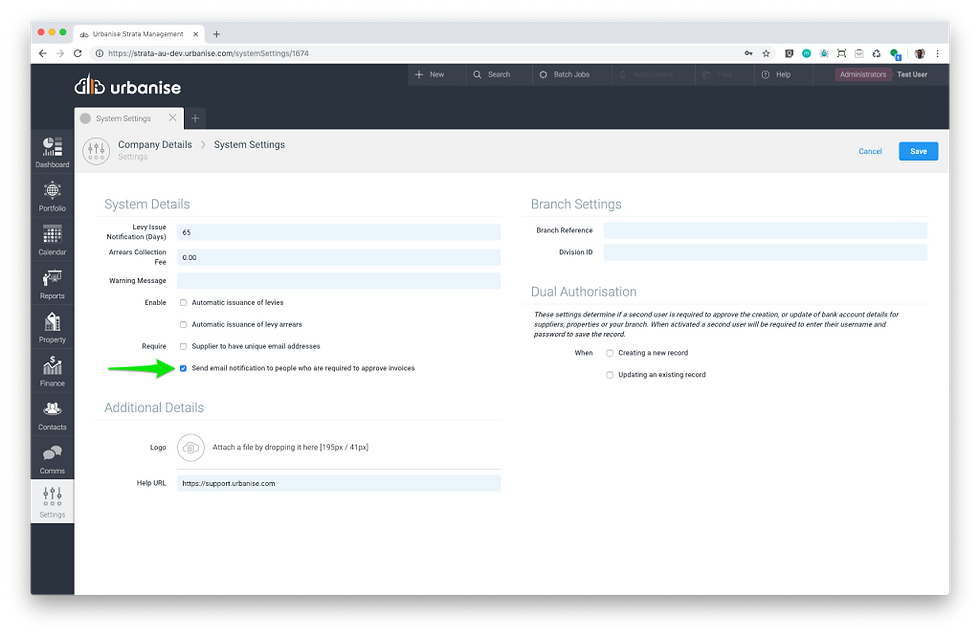
Once activated it will run automatically each night at 7 PM AEST and will send emails based on settings in the “Approval Setup” screen for each property.
Work Order Emails
Upon successful creation of a new Work Order (or Quote Request) in Urbanise Strata, an email is automatically sent to the assigned strata manager. This email includes the description of the work, the work order number as well as a button that will take the user directly to the work order in question (assuming they are logged in to Urbanise Strata).

Update by Leslie Leahy





Comments